How to Avoid a Computer Crash Disaster
By Deidra Miller
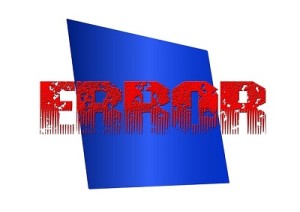 Are you sure that your computer backup system is providing the results you want? Just because you have a back-up system in place doesn’t mean it’s necessarily set up to save everything you need backed up.
Are you sure that your computer backup system is providing the results you want? Just because you have a back-up system in place doesn’t mean it’s necessarily set up to save everything you need backed up.
We’ve all heard many times that you must back up your computer files often and in several places. And that is absolutely a best business practice. But what you don’t hear as often is that you need to check the data after the backup to make sure you have all the files you want to have backed up.
My Story – What I Did Wrong
I thought I was doing all the right things. I have a cloud backup service that backs up daily behind the scenes, and I also back up regularly to an external hard drive.
Then my computer hard drive crashed. It’s never a matter of if, by the way, it’s a matter of when it will crash!
Since I hadn’t needed to access my backup files before the crash, I never checked to see what was actually in the backups. As it turned out, everything wasn’t getting backed up like I thought it was. I hadn’t checked with my cloud service to make sure I had it set up properly, nor had I checked the back-ups I was saving to my external hard drive to make sure files were being included correctly. Some of my files got backed up but not all.
Luckily, my computer tech guy was able to restore my files. But of course, there is still the worry I had before and during the time he was working on my computer, plus the added cost that I wouldn’t have had to incur if I had done my backups correctly.
What I Did Right
Using an online email service is one thing I was doing right (and of course continue to do) that helped me get back some of my files. I could easily retrieve documents I had sent to people or ones they sent to me. That enabled me to continue work that I might not have been able to otherwise. It was a huge time saver and stress reducer since I didn’t have to recreate the documents from scratch!
The other thing I did right was to work with a virtual assistant. I was sending her files to work on that I would have only had on my computer (and probably would have lost) had I not been working with her. But because I was, I had them in my email Sent folder.
Here’s What You Should Do Right Now to Avoid the Problems I Faced:
Schedule regular back-ups (even daily if necessary) to several locations. You should have your files backed up to 3 different sources:
1. Use a cloud service that will save your files to their servers. The cost is well worth the peace of mind.
2. An external hard drive.
3. I also recommend backing up all your files to a flash drive or CD. I hadn’t done this before the crash, but my tech guy gave me my restored files on a flash drive and I now intend to keep it as an extra back-up. But flash drives and CDs don’t necessarily last forever so don’t use them as your only back-up platform.
And you want to back up your entire system at least once a week. Windows version 7 or later comes with a built-in feature that will make a mirror image of your entire computer. Save that to your external hard drive (or even 2 hard drives to be really safe!).
Don’t keep your external hard drive near your computer. In the event of a disaster such as a fire, you don’t want them to be right next to each other or they’ll both burn up!
Review your data after backing up to make sure all files are there. Make sure you understand the procedure for backing up with your service and/or device.
Consider working with a virtual assistant as an added measure of back-up. This is a good idea even not taking into consideration the back-up factor. Outsourcing is a great way to free up your time so you can focus on the revenue generating activities you do best to grow your business.
BONUS TIP: Don’t forget to back up your website as well, especially after you have made any significant changes. There are several plug-ins that you can install for this, both free and paid. Search what is available and choose the one that best fits your needs.
Having loyal customers and prospects who follow you around like puppies gives you the influence to change more people’s lives and gain a greater income. Get my special free report “Three Steps to Finding and Retaining Customers.” The report provides three action steps you can take right now to grow your list and retain loyal customers and followers. Click here to get your copy now: http://www.deidramiller.com/three-steps.
Article Source: http://EzineArticles.com/expert/Deidra_Miller/1036769
http://EzineArticles.com/?How-to-Avoid-a-Computer-Crash-Disaster&id=8997578

Recent Comments